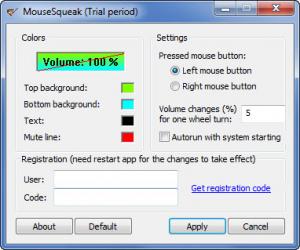MouseSqueak
1.4.0
Size: 1.26 MB
Downloads: 3789
Platform: Windows 7/Vista/XP
There are several ways to control the sound volume. You can manually reach for the volume button and turn the sound up or down. Or you can access the Windows volume mixer and change the volume. While playing a music track or a video, you can use the media player’s volume slider to adjust the volume. There’s also the MouseSqueak way – use this software that turns your mouse into a volume controller. With the MouseSqueak application installed on your machine, you can turn the volume up or down by clicking and turning the mouse wheel.
The MouseSqueak installation file is only 1.3MB in size. A very simple setup wizard will show up when you run the MouseSqueak installation file and will help you get the application up and running. Once the installation completes, your default web browser will launch and you will be presented with instructions on how to use the MouseSqueak application.
The presence of a MouseSqueak icon in the system tray indicates the fact that the application is up and running. Hold down the left mouse button and move the mouse wheel up and down to turn the volume up or down; a small greenish window will show up next to the cursor and display the volume level. Hold down the left mouse button and click the right button to mute the volume.
There’s a Settings menu that you can access from the MouseSqueak system tray icon. From this menu you can change the color scheme, select if you want MouseSqueak to automatically run at startup, adjust how much the volume changes when you scroll the mouse wheel, and select which button you want to click to adjust the volume (left or right mouse button).
MouseSqueak is not freeware, it is shareware. Another downside is that many mice and even keyboards have volume buttons on them, thus making such an application pointless.
Easily turn the volume up or down or mute the volume by using your mouse – that’s the functionality MouseSqueak offers to Windows users.
Pros
Takes very little time to have MouseSqueak up and running. Click a mouse button and scroll the mouse wheel to turn the volume up or down. Easily mute the volume by using the mouse. From the settings menu you can change the color scheme that MouseSqueak uses.
Cons
Many mouse and keyboard models have built-in volume buttons.
MouseSqueak
1.4.0
Download
MouseSqueak Awards

MouseSqueak Editor’s Review Rating
MouseSqueak has been reviewed by George Norman on 13 Apr 2012. Based on the user interface, features and complexity, Findmysoft has rated MouseSqueak 3 out of 5 stars, naming it Very Good